







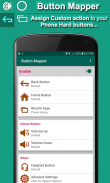
Button Mapper-key mapper

Button Mapper-key mapper ၏ ရွင္းလင္းခ်က္
Button mapper ကသင့်ရဲ့ android ဖုန်းရဲ့ Hard Buttons အားလုံးကို Remap လုပ်ခွင့်ပေးတယ်။ App တစ်ခုခုဒါမှမဟုတ် Shortcut တစ်ခုခုကိုပြုလုပ်နိုင်ပါတယ်။ ဒီ app ကသင့်ဖုန်းကိုသင်ကြိုက်နှစ်သက်သည့်အတိုင်းစိတ်ကြိုက်ပြုလုပ်နိုင်စေသည်။
သင်တစ် ဦး တည်းအသာပုတ်, နှစ်ဆထိသို့မဟုတ်အောက်ပါခလုတ်၏ရှည်လျားသောစာနယ်ဇင်းကိုစိတ်ကြိုက်နိုင်ပါတယ်:
- Back ခလုတ်
- မူလစာမျက်နှာခလုတ်
- လတ်တလောခလုတ်
- အသံအတိုးအကျယ်
- Volume Down
- နားကြပ်ခလုတ်
သင်တစ် ဦး တည်းအသာပုတ်စိတ်ကြိုက်, နှစ်ဆထိပုတ်ပါနှင့်ဤခလုတ်များအတွက်ရှည်လျားသောစာနယ်ဇင်းနိုင်ပါတယ်။ မည်သည့် app အရေးယူမှုကိုမဆိုဤခလုပ်များသို့သတ်မှတ်ပါ သင်စတင်မည့်မည်သည့် app သို့မဟုတ်ဖြတ်လမ်းကိုမဆိုသတ်မှတ်နိုင်သည်။
သင်သည်ဤခလုတ်မှအောက်ပါလုပ်ရပ်များ assign နိုင်ပါတယ်
- အဘယ်သူမျှမအရေးယူမှုနှင့်အတူခလုတ်ကို Disable ။
- ခလုတ်၏ပုံမှန်လုပ်ဆောင်ချက်ကိုလုပ်ပါ၊ Back ခလုတ်ကလုပ်ဆောင်လိမ့်မည်။ ပြန်သွားပါ။ အသံအတိုးအကျယ်ပြောင်းလဲသွားလိမ့်မည်
- volume up၊ volume down သို့မဟုတ်မကြာသေးမီကပြုလုပ်ထားသောမည်သည့် button ကိုမဆို Back Back လုပ်ဆောင်ရန်သတ်မှတ်ပါ
- Home action ကိုမည်သည့်ခလုတ်မှမဆို back၊ volume သို့မဟုတ်မကြာသေးမီက button ကိုသတ်မှတ်ပါ
- လတ်တလောအရေးယူဆောင်ရွက်မှုကို i.e volume, Home or Back ခလုပ်များသို့သတ်မှတ်ပါ
- Volume ကိုပြောင်းလဲပါ - မည်သည့်ခလုတ်ဖြင့်မဆို Power dialog ကိုပြပါ
- Foreground App ကိုသတ်ပါ
- မျက်နှာပြင်ပိတ်ပါ
- မီးအလင်းကိုဖွင့် / ပိတ်ပါ
- အသံတိတ် / တုန်ခါမှုစနစ်ကိုဖွင့်ပါ
- အသံတိတ်မိုက်ခရိုဖုန်း
- အလုပ်မလုပ်ပါနှင့်မနှောက်ယှက်ပါနှင့်
- Quick Settings ကိုဖွင့်ပါ
- Notification Bar ကိုချဲ့ပါ
- Portrait / Landscape Mode ကိုဖွင့်ပါ
- တေးဂီတကိုဖွင့် / ပိတ်ပါ
- Next / ယခင်လမ်းကြောင်း
- ပွင့်လင်းရှာဖွေရေး
- မည်သည့် App သို့မဟုတ် Shortcut Advance ရွေးစရာမဆိုဖွင့်ပါ။
- စာနယ်ဇင်းအရှည် (သို့) နှစ်ကြိမ်ထိပုတ်ပါ
သတ်သတ်မှတ်မှတ်အက်ပ်များကိုသုံးစဉ် Button Mapper
- ကင်မရာကိုအသုံးပြုနေစဉ် Button Mapper
ဖုန်းခေါ်နေစဉ်ခေါက်ပါ
အက်ပ်ရှိ Advance Options သို့သွားခြင်းဖြင့်ဤ Options ကိုပြောင်းလဲနိုင်သည်
##### အရေးကြီးသောမှတ်စု ######
ဤအပလီကေးရှင်းသည် Accessibility ဝန်ဆောင်မှုများကိုအသုံးပြုသည် (BIND_ACCESSIBILITY_SERVICE) Accessibility သည်ပျက်ကွက်ခြင်းနှင့်ကျိုးပဲ့သောခလုတ်များကိုအစားထိုးခြင်းဖြစ်သည်။ အောက်ပါခလုတ်များကိုနှိပ်သောအခါသိရှိနိုင်သော ၀ န်ဆောင်မှုကိုအသုံးပြုသည်။ - မူလ - နောက်သို့ - လတ်တလော - အသံအတိုးအကျယ်၊ Back, Home၊ Recent Apps Event၊ Quick Setting Menu, Notification Panel ကိုပြုလုပ်ရန် Accessibility Service ကိုလည်းအသုံးပြုသည်။ သင်မည်သည့်စာရိုက်သည်ကိုကြည့်ရန်အသုံးပြုသည်မဟုတ်။ ဤ Accessibility Button Mapper ၏ ၀ န်ဆောင်မှုသည်သင်၏အခြားကိုယ်ရေးကိုယ်တာအချက်အလက်များကိုသိမ်းဆည်းခြင်းသို့မဟုတ်သိမ်းဆည်းခြင်းမပြုလုပ်ပါ။
ဤအက်ပလီကေးရှင်းသည်ကိရိယာအုပ်ချုပ်ရေးမှူးခွင့်ပြုချက်ကိုအသုံးပြုသည် (BIND_DEVICE_ADMIN) ဤ "ခွင့်ပြုချက်" ကိုရွေးပါက "ပိတ်မျက်နှာပြင်ပိတ်" လုပ်ဆောင်မှုကိုရွေးပါကဖန်သားပြင်ကိုပိတ်ရန်သာဖြစ်သည်။



























